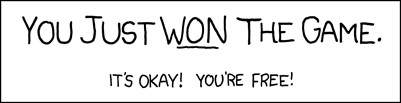QUOTE (www.runescape.com - Level-up Messages)
Going up a skill level can access a shedload of new activities, items and quest requirements. You need to know exactly what you're capable of at these new levels, so we've taken a fresh look at your level up messages and skill guides.
Level-up messages now give you much more information about any abilities you've unlocked when raising your skill levels. They'll tell you when you increase a Combat level, for example, or when you've met the requirements to start a new quest. Each of these important milestones will be highlighted by improved sounds and graphics, which get more impressive as you achieve harder-to-reach goals!
Extra information has also been added to the Skill Advance Guides, giving you a truly comprehensive picture of what can be done at your current level. If you have gained the ability to do anything with your new skill level, you can almost guarantee that it will be here.
Finally, you won't miss your level-up message if you're in the midst of combat. Once you advance a level in a skill, that skill's icon will begin flashing in the statistics menu of your side interface. You can then view your level-up messages by clicking on the flashing icon (as long as you stay logged in). In all other cases, clicking on the skill icon will open the skill guide as normal.
Summary
Access to:
More information in your level-up messages
More information in your skill advance guides
Improved animations and sounds when you gain a skill level
View level-up messages when you are ready
In other news...
There are a few unusual signs for you to discover across RuneScape, revealing bizarre statistics about the activities of the day. Ever wanted to know the number of cakes stolen from East Ardougne stalls? Well, now you can! There are signposts for you to find in the following locations:
* East Ardougne
* Goblin Village
* Lumbridge
* Lumbridge cow fields
* Varrock Palace
On the subject of signposts, you'll find that a number have been added around Runescape. These are very useful if you're lost and need pointing in the right direction. These are scattered in the area bounded by Ardougne, Fremennik Pass, Morytania and down to the Shantay Pass.
Various NPCs in Miscellania and Etceteria are more helpful and will tell you your approval rating. This should save you time and a trip to Advisor Ghrim.
Juna, from the Tears of Guthix minigame, now has a quick option for telling her stories. Also, she'll inform you more accurately about when you can return to the cave and collect tears again. If you are able to access the Tears of Guthix within the next two days, Juna will tell you when to return, to the hour. If you can access them within 4 hours, Juna will tell you when to return, to the minute!
Level-up messages now give you much more information about any abilities you've unlocked when raising your skill levels. They'll tell you when you increase a Combat level, for example, or when you've met the requirements to start a new quest. Each of these important milestones will be highlighted by improved sounds and graphics, which get more impressive as you achieve harder-to-reach goals!
Extra information has also been added to the Skill Advance Guides, giving you a truly comprehensive picture of what can be done at your current level. If you have gained the ability to do anything with your new skill level, you can almost guarantee that it will be here.
Finally, you won't miss your level-up message if you're in the midst of combat. Once you advance a level in a skill, that skill's icon will begin flashing in the statistics menu of your side interface. You can then view your level-up messages by clicking on the flashing icon (as long as you stay logged in). In all other cases, clicking on the skill icon will open the skill guide as normal.
Summary
Access to:
More information in your level-up messages
More information in your skill advance guides
Improved animations and sounds when you gain a skill level
View level-up messages when you are ready
In other news...
There are a few unusual signs for you to discover across RuneScape, revealing bizarre statistics about the activities of the day. Ever wanted to know the number of cakes stolen from East Ardougne stalls? Well, now you can! There are signposts for you to find in the following locations:
* East Ardougne
* Goblin Village
* Lumbridge
* Lumbridge cow fields
* Varrock Palace
On the subject of signposts, you'll find that a number have been added around Runescape. These are very useful if you're lost and need pointing in the right direction. These are scattered in the area bounded by Ardougne, Fremennik Pass, Morytania and down to the Shantay Pass.
Various NPCs in Miscellania and Etceteria are more helpful and will tell you your approval rating. This should save you time and a trip to Advisor Ghrim.
Juna, from the Tears of Guthix minigame, now has a quick option for telling her stories. Also, she'll inform you more accurately about when you can return to the cave and collect tears again. If you are able to access the Tears of Guthix within the next two days, Juna will tell you when to return, to the hour. If you can access them within 4 hours, Juna will tell you when to return, to the minute!
QUOTE (www.runescape.com - Quick Chat)
Quick Chat:
This week brings the Quick Chat system - an optional method for chatting to players in RuneScape.
You may activate the Quick Chat system by clicking on your name in the chat window or the speech bubble next to it. This brings up the Quick Chat menu, which replaces your chat window. You may revert to the normal chat system at any time by pressing 'Esc' or the 'X' in the top-left corner.
The Quick Chat menu houses a list of requests, responses, greetings and other commonly-used sentences. You can choose from these by selecting them with your mouse or via shortcut keys. Once you have made your selection, your character will say your chosen chat option.
In some areas of RuneScape, you can press 'F10' to bring up 'context-sensitive' chat. This is a list of chat options that varies according to where you are or what you are training. You can then use this menu to talk about subjects related to the area or activity. We expect this to be particularly helpful in those situations where you need to give team directions: in minigames like Castle Wars and Pest Control, for example, you will be able to suggest tactics at the touch of a few buttons.
We have also made Quick Chat available to muted players. We believe that this is a more suitable action to take against those who have previously abused the chat system. Additionally, Quick Chat can be used to chat with players on German worlds, since the system will translate whichever chat option you choose.
Due to the nature of Quick Chat, we cannot entirely predict how players will use it or what players will want from it. So, we would encourage any feedback that you have, to help us tailor the system to your chatting needs. To offer feedback, please post on the official Quick Chat thread in the Suggestions Forum.
As we mentioned in this month's Behind the Scenes, Quick Chat is optional and an alternative to conventional chatting.
Changes to the 'F' keys:
Quick Chat brings some slight alterations to the handy shortcut keys:
* F4 now opens your inventory (which was previously 'Escape').
* F9 opens the quick responses of your Quick Chat menu.
* F10 opens the context-sensitive menus of your Quick Chat menu.
* F11 repeats the last phrase you said using the Quick Chat menu.
This week brings the Quick Chat system - an optional method for chatting to players in RuneScape.
You may activate the Quick Chat system by clicking on your name in the chat window or the speech bubble next to it. This brings up the Quick Chat menu, which replaces your chat window. You may revert to the normal chat system at any time by pressing 'Esc' or the 'X' in the top-left corner.
The Quick Chat menu houses a list of requests, responses, greetings and other commonly-used sentences. You can choose from these by selecting them with your mouse or via shortcut keys. Once you have made your selection, your character will say your chosen chat option.
In some areas of RuneScape, you can press 'F10' to bring up 'context-sensitive' chat. This is a list of chat options that varies according to where you are or what you are training. You can then use this menu to talk about subjects related to the area or activity. We expect this to be particularly helpful in those situations where you need to give team directions: in minigames like Castle Wars and Pest Control, for example, you will be able to suggest tactics at the touch of a few buttons.
We have also made Quick Chat available to muted players. We believe that this is a more suitable action to take against those who have previously abused the chat system. Additionally, Quick Chat can be used to chat with players on German worlds, since the system will translate whichever chat option you choose.
Due to the nature of Quick Chat, we cannot entirely predict how players will use it or what players will want from it. So, we would encourage any feedback that you have, to help us tailor the system to your chatting needs. To offer feedback, please post on the official Quick Chat thread in the Suggestions Forum.
As we mentioned in this month's Behind the Scenes, Quick Chat is optional and an alternative to conventional chatting.
Changes to the 'F' keys:
Quick Chat brings some slight alterations to the handy shortcut keys:
* F4 now opens your inventory (which was previously 'Escape').
* F9 opens the quick responses of your Quick Chat menu.
* F10 opens the context-sensitive menus of your Quick Chat menu.
* F11 repeats the last phrase you said using the Quick Chat menu.
 Sign In
Sign In Register
Register Help
Help






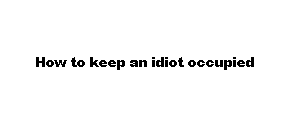
 MultiQuote
MultiQuote