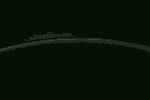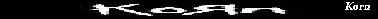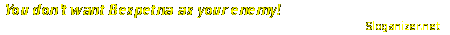Posted 31 March 2006 - 05:43 AM
More than you ever wanted to know about common image formats!
Note about "bits per channel" -- most images are stored in RGB format, meaning each pixel is made up of a red, a green, and a blue "channel." The more bits per channel, the greater range of colors can be produced. Some formats (PNG...) also support an "alpha" channel for transparency, and thus use a format called RGBA (red, green, blue, alpha). "Color depth" refers to the total bits per pixel -- 8 bits per channel times 3 channels (RGB) results in 24-bit color; with 4 channels (RBGA) we get 32-bit color.
Now... more stuff:
BMP
--No compression.
--Supports up to 8 bits per channel.
--No transparency.
--No animation.
--Don't use it unless you have to, due to the high file size.
GIF
--Lossless compression.
--Supports 8 bits per channel, but each image is limited to an indexed pallette of no more than 256 colors.
--One color on the pallette may be designated as transparent, but alpha channels are not supported.
--Supports animation.
--Probably the best format to use if you need neither a full pallette nor alpha channels.
JPEG
--Lossy compression, visually (and in some ways operationally) similar to that of MPEG video, resulting in blockiness and blurriness, especially at lower Quality levels.
--Supports 8 bits per channel.
--No transparency.
--No animation.
--Best for photographs if the lossy compression isn't an issue (for archival purposes, use PNG, TIFF, or another lossless format)
PNG
--Lossless compression.
--Supports indexed color similar to GIF; also supports up to 16 bits per channel for non-indexed grayscale and color images with or without alpha channels.
--Alpha channels are supported, allowing for "partial" transparency.
--Animation is supported by the MNG format, which is otherwise similar to PNG.
--If you don't mind GIF's limits, use it, as it's better-supported than PNG. (Internet Explorer, for instance, ignores alpha channels in PNG images.)
Those who will remember, will speak fondly of the warm morning breeze.




 Sign In
Sign In Register
Register Help
Help





 MultiQuote
MultiQuote