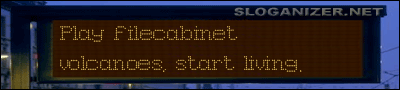Video capturing program
#2

Posted 12 March 2007 - 07:10 PM
Anyone know of a program I can use to capture a video on YouTube and then put it in my Zune?
they might have a windows and mac version of this:
screenshot of the program
#3

Posted 12 March 2007 - 07:12 PM
Anyone know of a program I can use to capture a video on YouTube and then put it in my Zune?
they might have a windows and mac version of this:
screenshot of the program
What the name of the program or the website it is on?
#4

Posted 12 March 2007 - 07:21 PM
it turns out that theres only a linux version, sorry....
products website
Although you should probly look up "Hypercam2" Ive seen that some people use it because at the top of there videos it says "unregistered copy of hypercam2"
products website
Although you should probly look up "Hypercam2" Ive seen that some people use it because at the top of there videos it says "unregistered copy of hypercam2"
#7

Posted 12 March 2007 - 07:59 PM
Those who will remember, will speak fondly of the warm morning breeze.
#8

Posted 14 March 2007 - 07:33 PM
Just follow post #3 here: http://www.zunescene...hp?topic=4946.0
That's what I followed when I first got my Zune, and it works.
That's what I followed when I first got my Zune, and it works.

"Fifteen hundred years ago everybody knew the Earth was the center of the universe. Five hundred years ago, everybody knew the Earth was flat, and fifteen minutes ago, you knew that humans were alone on this planet. Imagine what you'll know tomorrow."
--K
#9

Posted 15 March 2007 - 03:12 AM
Just follow post #3 here: http://www.zunescene...hp?topic=4946.0
That's what I followed when I first got my Zune, and it works.
That's what I followed when I first got my Zune, and it works.
Alright I got up to this part
Now this is where it can get a little be ugly- download 3gp Converter. Extract or unzip the file (depends on whether you use Winzip or Alzip or whatever). Open up the file that says "Setup" (it has the icon of a black box with a green grid with green blocks). The default for this program is Japanese, so we need to set that as english
#10

Posted 16 March 2007 - 03:00 PM
this is very helpful thanks!
#11

Posted 16 March 2007 - 07:27 PM
Just follow post #3 here: http://www.zunescene...hp?topic=4946.0
That's what I followed when I first got my Zune, and it works.
That's what I followed when I first got my Zune, and it works.
Alright I got up to this part
Now this is where it can get a little be ugly- download 3gp Converter. Extract or unzip the file (depends on whether you use Winzip or Alzip or whatever). Open up the file that says "Setup" (it has the icon of a black box with a green grid with green blocks). The default for this program is Japanese, so we need to set that as english
Erm, are you stuck?

"Fifteen hundred years ago everybody knew the Earth was the center of the universe. Five hundred years ago, everybody knew the Earth was flat, and fifteen minutes ago, you knew that humans were alone on this planet. Imagine what you'll know tomorrow."
--K
#12

Posted 16 March 2007 - 08:03 PM
Just follow post #3 here: http://www.zunescene...hp?topic=4946.0
That's what I followed when I first got my Zune, and it works.
That's what I followed when I first got my Zune, and it works.
Alright I got up to this part
Now this is where it can get a little be ugly- download 3gp Converter. Extract or unzip the file (depends on whether you use Winzip or Alzip or whatever). Open up the file that says "Setup" (it has the icon of a black box with a green grid with green blocks). The default for this program is Japanese, so we need to set that as english
Erm, are you stuck?
I think I can figure it out. But if I do get stuck your my best friend BFFL. (lol)
 Sign In
Sign In Register
Register Help
Help




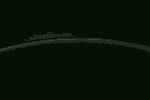
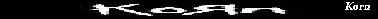

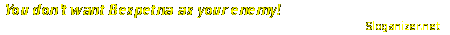
 MultiQuote
MultiQuote