Use your file conversion program of choice, (I can't put up my "illegal" solutions anymore ) and the Zune software will work just fine. Put the finished product into your sync list and enjoy.
Can someone tell me of a file conversion program?
Page 1 of 1
HELP!
#2

Posted 18 March 2007 - 07:08 AM
Already got a topic for this, chill. 

"Fifteen hundred years ago everybody knew the Earth was the center of the universe. Five hundred years ago, everybody knew the Earth was flat, and fifteen minutes ago, you knew that humans were alone on this planet. Imagine what you'll know tomorrow."
--K
#3

Posted 19 March 2007 - 12:05 AM
Dragonman told me steps to doing this but its a bit too complicated for me
http://www.cspacezon...showtopic=41826
Can someone plz help me do this (look at 3rd post).
http://www.zunescene...hp?topic=4946.0
http://www.cspacezon...showtopic=41826
Can someone plz help me do this (look at 3rd post).
http://www.zunescene...hp?topic=4946.0
#6

Posted 19 March 2007 - 01:23 AM
Ummmm... well......
1. Find a video you want
2. copy its URL (address), apparently this is found next to the video according to the screenshot. [Highlight it and press ctrl+C]
3. go to keepvid.com
4. paste what you copied in the box
5. press download
6. look for a link in the gray box (the box is called "Download")
7. right click the link
8. choose "save link as"
9. type a filename, then add ".flv" (example: thisisthevideoIwant.flv)
10. press enter
11. download the converter at http://www.nurs.or.j...onverter034.zip
12. unzip the file
13. open the folder you just unzipped
14. double-click "setup"
15. at the bottom where it says "Japanese" in the drop-down menu, click the arrow, then choose "English"
16. then choose "Model: MP4, for iPod" in the big box
17. press "apply"
18. find the video you downloaded, then drag it into the top box of the converter, where it says "Drag & drop files here"
19. wait until it's done
20. use the zune software to convert it into a format that you can load into the zune (can't help you with that part)
1. Find a video you want
2. copy its URL (address), apparently this is found next to the video according to the screenshot. [Highlight it and press ctrl+C]
3. go to keepvid.com
4. paste what you copied in the box
5. press download
6. look for a link in the gray box (the box is called "Download")
7. right click the link
8. choose "save link as"
9. type a filename, then add ".flv" (example: thisisthevideoIwant.flv)
10. press enter
11. download the converter at http://www.nurs.or.j...onverter034.zip
12. unzip the file
13. open the folder you just unzipped
14. double-click "setup"
15. at the bottom where it says "Japanese" in the drop-down menu, click the arrow, then choose "English"
16. then choose "Model: MP4, for iPod" in the big box
17. press "apply"
18. find the video you downloaded, then drag it into the top box of the converter, where it says "Drag & drop files here"
19. wait until it's done
20. use the zune software to convert it into a format that you can load into the zune (can't help you with that part)
#7

Posted 19 March 2007 - 01:28 AM
PLEASE keep this to one topic, just reply to your first one.

"Fifteen hundred years ago everybody knew the Earth was the center of the universe. Five hundred years ago, everybody knew the Earth was flat, and fifteen minutes ago, you knew that humans were alone on this planet. Imagine what you'll know tomorrow."
--K
#8

Posted 19 March 2007 - 01:29 AM
Again, keep it to one topic. 

"Fifteen hundred years ago everybody knew the Earth was the center of the universe. Five hundred years ago, everybody knew the Earth was flat, and fifteen minutes ago, you knew that humans were alone on this planet. Imagine what you'll know tomorrow."
--K
Page 1 of 1
 Sign In
Sign In Register
Register Help
Help
 This topic is locked
This topic is locked


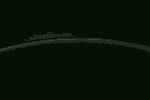
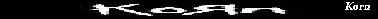

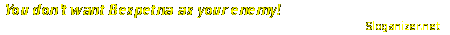
 MultiQuote
MultiQuote



