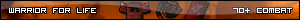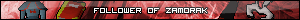The field is right above the extended signature field (currently second from the bottom). In this field, you will need to enter your blog's number. Your blog's number is the last digit in your blog's URL.
BigRat's Blog: http://www.cspacezon...p...d_blog&id=3
In his case, the number is 3.
So to get yours, simply go to the blog listing and click on your blog. The URL that comes up should look like that, just enter your number into your field... And your link should appear.
Just note that if your blog is hosted externally, you will need to right-click the link in the blog list to copy the link location. From that you'll take the last number in the URL.
Enjoy
 Sign In
Sign In Register
Register Help
Help






 MultiQuote
MultiQuote
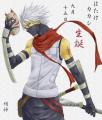
 <-------MY SIG IS MESSED UP
<-------MY SIG IS MESSED UP