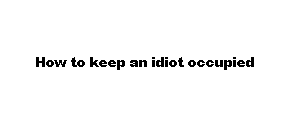I went the route of the blog field with this. Regardless of whether or not you have high scores, if you play the arcade and want your stats linked in the topic view, just go to your profile and insert your user ID into the "Scores" field. That is all you need to enter, and a link to your stat page will appear, exactly like the link currently to the left of this post. If you didn't know, your ID is the last number in your profile's URL, as well as the "Member No" as it appears in your posts. As with the blog field, spaces will break your link, so just enter the numbers.
So the champion text doesn't display in threads... What do these new links do for us instead?
- Well, they display the champ text, but more detailed including the scores, links to the games, and links to the games' scoreboards.
- Lists recent scores. Even if you aren't a champion, if you play the arcade it'll show something for how well you do.
- Lists the user's favorite games, alongside his/her highest scores there.
- Keeps threads a little neater.

What don't the links do? They don't add a query to slow down load times, so threads should load a little quicker.
Anyway... This field is optional, so if you would like your link displayed, why not head to your profile and get it set up?
 Sign In
Sign In Register
Register Help
Help






 MultiQuote
MultiQuote