How do i get an image to go into the macro set for invisionpower boards, i tried once, but then the macro dissapeared completely, so i figured out how to restore that, but im still having trouble getting the image (photobucket) to appear instead of the default image.
thanks
Page 1 of 1
inserting image into macro set IPB
#3

Posted 17 May 2008 - 02:42 PM
How do I get a custom image to appear into these macros? I've tried a few times, but whenver I put in my img src it removes the entire macro, and the picture on the forums becomes a broken link. Im completely lost and any help would be appreciated greatly.
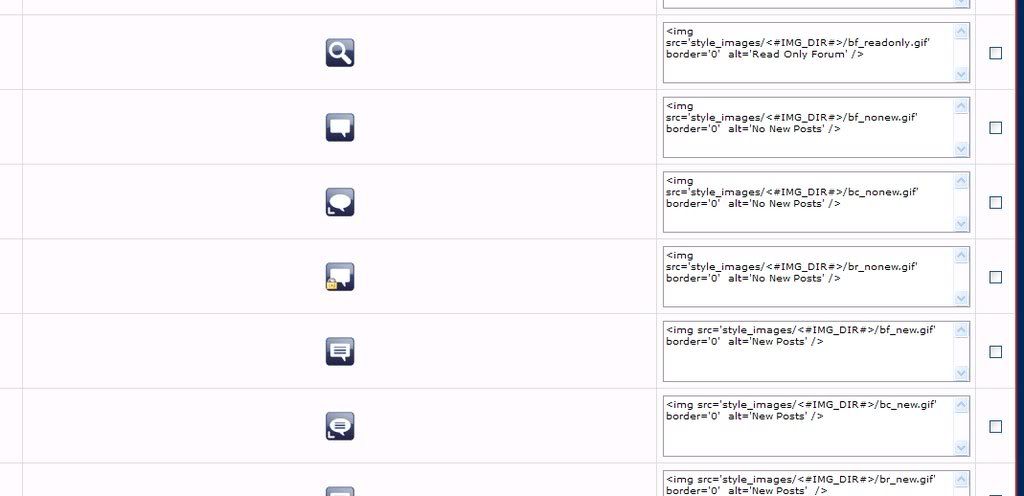
Thanks,
Aanders5
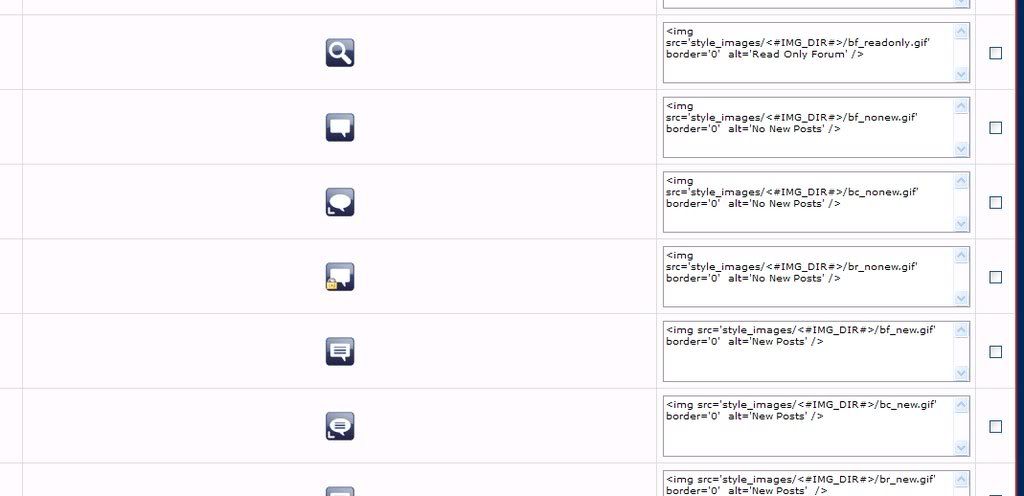
Thanks,
Aanders5

^ Don't underestimate Google. ^
Page 1 of 1
 Sign In
Sign In Register
Register Help
Help

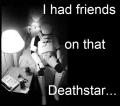

 MultiQuote
MultiQuote